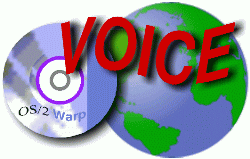
VOICE Home Page: http://www.os2voice.org
[Newsletter Index]
[Previous Page] [Next Page]
[Feature Index]
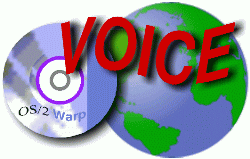
VOICE Home Page: http://www.os2voice.org |
December 2003
[Newsletter Index]
|
We scan the Web, Usenet and the OS/2 mailing lists looking for these gems. Have you run across an interesting bit of information about OS/2 or eComStation recently? Please share it with all our readers. Send your tips to tips@os2voice.org. If you are interested in joining a particular OS/2 mailing list, check out the VOICE Mailing List page for subscribing instructions for a large variety of existing lists - http://www.os2voice.org/mailinglists.html.
Editor's note: these tips are from OS/2-eComStation users and in some cases can not be verified by myself. Please heed this as a warning that if you are not sure about something, don't do it.
Happy holidays all! October and November has been a very busy month for tips and it is very hard to decide what to include and what not to put in. This column could easily get way out of hand. And so far, due to limited time, I haven't even begun to check the newsgroups for tips.
I've noticed a trend among the info and tips I'm seeing. There seems to be 3 very distinct groups:
- First are the old-timers like me who have used OS/2 products for a long time. We tend to know most of the in and outs of the op sys and how to configure most of the options. But the new options available with eComStation might seem confusing sometimes.
- Next are the newbies who have just begun using OS/2 after becoming discouraged with other operating systems. They often start by buying a copy of Warp on eBay and end up upgrading to eCS. They need answers to basic questions.
- Last are the programmers aka geeks. These people know the answer to almost any problem and if they don't they'll find it or make it. These people are invaluable as a resource for all OS/2 users. We owe a huge debt to them.
So there is a need for all these people in our community. As I find time I'm trying to organize the tips so everyone will be able to find the answer they need. For now I will label each tip with the specific OS/2 version and with a label of newbie, user or geek (like beginner, intermediate or advanced but cooler). I hope this helps everyone in there quest to use the best op sys out there. And let's hope we all find the gift we want this holiday season. My want list is short: I really want a book on eComStation, but if it says OS/2 on it I'll take it!
Hello,
I installed recently eCS1.1 and I was previously using eCS1.0.
With new eCS1.1, my PCI modem wasn't enabled (could be found with DOS scan program but wasn't added under hardware manager)
I tried the default install:
DEVICE=C:\OS2\BOOT\COM.SYS (it failed and not found)I tried with parameters to specify COM number, address , IRQ (same as ECS1.0)
DEVICE=C:\OS2\BOOT\COM.SYS (4,A400,10) (it failed, not in HW manager)In fact, I found doc COM16.TXT under C:\OS2\BOOT and a new option is available to force PCI slot scan for comm ports on PCI combo (serial/parallel) cards.
I tried then this option which should be used without (4,A400,10) parameter.
DEVICE=C:\OS2\BOOT\COM.SYS /F
Now, the communication card is recognized under hardware manager as COM3 with address A400 and IRQ10 (as set under the bios) and of course, it works now. This is new with eCS1.1 and COM.SYS (IBM) driver.
It is good to know how to do (no information under eCS1.1 docs). Remy
I don't know if you all are aware or this. Right after I installed eCS 1.1 I was having traps in SIO2K when shutting down or rebooting. There is a line in the stock eCS 1.1 config.sys that is REMed out. There is a notice to unrem a line if you are getting traps. I did and I haven't had a trap since then. From my config.sys:
REM *** Begin SIOECS ***My internal USR 2977 OEM modem just doesn't work with IBM's COM drivers. I have to use SIO2K or use my ext modem only.
REM Un-rem next line if you experience traps in SIO2K.SYS when shutting down via Ctrl-Alt-Del
DEVICE=M:\eCS\boot\unbhsio.sys
DEVICE=M:\eCS\system\SIOeCS\UART.SYS LOGFILE=M:\var\log\SIOeCS\SIO2K.log
DEVICE=M:\eCS\system\SIOeCS\VSIO2K.SYS LOGFILE=M:\var\log\SIOeCS\SIO2K.log
DEVICE=M:\eCS\system\SIOeCS\SIO2K.SYS LOGFILE=M:\var\log\SIOeCS\SIO2K.log
REM End SIOECSDavey Brain
Ray Davison wrote:
Orest replied with the following:I downloaded Java 1.4.2_01 and ran it. Install seemed to run OK; it created a directory structure, copied files and created a folder on the desktop. However, I have no evidence that it actually installed anything. Specifically, config.sys was not changed. The only documentation I find is Readme.os2; which is not available until after install has been run. Where is the info on how to use it, hook it into the OS and Warpzilla? Ray
Just put in the Java bin and Java dll directories (eg. c:\java142\bin and c:\java142\dll) into the Path and Libpath lines in advance of your other Java paths, and you are up and running.
It also installs Java WebStart, you have to install a helper app in Mozilla for this to work, also install the regular JAVA dlls in the plug-in directories:
If you have the 1.3.1 java helper dll in your plugins directory (npoj16.dll), remove or hide this. Java 1.4.2 has seven dlls to replace this one (npj2*.dll).
The Java Web Start application is installed in in a separate directory and is started with javaws.exe. You only need it for Web Start apps, which most are not. You need to define in Edit|Preferences|HelperApps the following:
- application/x-java-jnlp-file
- java 1.4.2 Web Start
- jnl jnlp
open these files with javaws.exe
One last point, there is a bug in the release version of javaws.exe, if you encounter it you will get an error message something like console not installed or something like that. If you do you need to download an updated javaws.exe from innotek. You can find it easily by putting in the exact error message in Google(groups).
Orest
NOTE: I haven't been able to test this. Due to a new unfriendly policy at my ISP I can't remain connected for more than 3 hours even if I'm active. On my slow connection I get to 85% download of Java and get disconnected and Mozilla won't resume. I'm investigating using a download manager to overcome this problem. db
Is it possible to have the computer turn power off automatically after a shutdown with a stock eCS 1.1? How? Armin.
Hi Again Armin.November 2, 2003 - And now a discussion of an undocumented method to install Warp without Boot Manager (Warp 4 geek):
- Go into your System setup folder
- Open the Appearance folder
- Double click on eStyler Preferences
- Click on the Shutdown tab
- Make sure Enable extended shutdown is selected
- Then check Power off
- Close eStyler Preferences
When you now shutdown, this will be one of the options given you to shutdown your computer. David
On Sun, 02 Nov 2003 16:14:26 -0000, Agostino wrote:
Is there a way to install OS/2 Warp 4 to a logical partition without using IBM boot-manager?Andrew Belov replied:
Yes (undocumented).November 9, 2003 - And now the latest tip from "By The Book":
SET INSTALLDRIVE=x:in the CONFIG.SYS on installation media. This will instruct SYSINST2.EXE to bypass the BM check and partition selection and proceed directly with installation to volume x:
Agostino tried it and replied back:
Hello, Mark.
It's me again and it's still about OS/2 installation and boot from a logical partition without IBM boot-manager. Yes, it is possible to set up the variable in config.sys (SET INSTALLDRIVE=x:) and it works. I created a logical HPFS partition and according to OS/2 letter assignment it was F:, that is: primary FAT for DR-DOS, logical FAT, logical NTFS, logical HPFS.
OS/2 does see NTFS partitions as of its own type as MS did not change the IFS ID for the partition type when they invented NTFS. So its better to check out via fdisk before you perform any operation on the drive.
A boot manager is necessary anyway. Until now I can tell you XOSL 1.1.5 fails to boot OS/2 from a logical partition while System Commander can. I will try with other boot managers, as well.
That's all for now. Agostino.
Iain got into the testing and wrote:
If the system uses LVM then the choice is limited. I had success with Vpart. I heard of others saying they had AirBoot working, but I didn't try myself as BM came out with support for 0Fh extended partitions and it's easier to keep using it than using alternates. With older Warp (non-LVM) I could use Boot Magic or Power boot as well as Vpart.
I would have though you would have a problem when the installation came to the reboot if an existing manger was not working to provide access to boot the target partition. I always assumed that setboot would need the IBM BM to work or you could use products like Vpart that could use the command too.
Note that using alternate managers that write to the MBR will nearly always remove the 'I13X' in MBR that allows OS/2 to use the addressing provided by the Int13 extensions ( allows a boot > 1024 cylinders).
Sometimes this can suddenly prevent a system booting. Vpart also takes care of this problem by writing it's own 'I13X' in MBR. Iain
And where did Andrew find this info?
That's powerful, it will be nice not to have to mess with BM. Where do you get this stuff?
The answer is obvious: from SYSINST2.EXE, where it's stored in plain text.
(My first acquaintance with Warp's installer was employing a disassembler. The challenge was to boot from 5.25 media and install the rest from Red-Spine 3.5" floppies).
Now that's some geek work! (Just my opinion)
And that's it for this month. See you after the new year and keep those new tips and tricks coming. And if anyone sees a good tip in the newsgroups send it on for the column, we'd all appreciate it. Keep on Warping! Davey B.From the book Inside OS/2 Warp Version 3 by Mark Minasi, Bill Camarda, Bruce Hallberg, et al; pages 111-112:
Enabling Multiple Instances of an Object
"If to OS/2 Warp, Version 3 from Microsoft Windows, you might notice a bit of OS/2 behavior that is, at first glance, counter-intuitive. One bit of non-Windows behavior you already have seen was the notion of hiding or minimizing an object to the Minimized Window Viewer. Now look at another way that the OS/2 GUI is different from the Windows Program Manager.
Double-click on the OS/2 System Editor program object to open it. You find the OS/2 System Editor object in the Productivity folder, which is within the OS/2 System folder on your desktop [ed. note: In eCS it's in the Programs-Utilities folders]. Now suppose that you want to start up a second copy of the Editor. This isn't a purely abstract exercise, by the way. You occasionally might want to have two copies of the OS/2 System Editor running at once, because this program doesn't normally enable you to keep two documents open at the same time. If you are using OS/2 System Editor to change both the AUTOEXEC.BAT and CONFIG.SYS files at the same time, for example, you might want to keep two copies of the program open so that you can see both at once.
You might assume that double-clicking on the Editor object automatically starts a second copy of the Editor, but it doesn't. It simply shifts your focus from the Editor object to the already active Editor window. This is the Workplace Shell's default behavior. OS/2 Warp Version 3 reasonably assumes that when you click on a program object, if it's already open, you don't want to open another copy of the program - you just want to move to the copy that's already open. More often than not, OS/2 Warp Version 3's assumption is probably right; why use up the system resources required to keep two copies running, when one will do the job? As you have seen, however, you occasionally might want to change the behavior in this respect. Follow these steps:
- Open the Settings notebook for the System Editor.
- Click on the Window tab. Notice the area labeled Object Open Behavior. Two radio buttons are labeled Display existing window (which is the default) and Create new window.
- Click on Create new window and close the Settings notebook.
- Double-click on the Editor object to get a second copy of the Editor on the desktop.
OS/2 Warp Version 3 calls each running copy of the same program an instance - if you open two copies of the OS/2 System Editor, you are said to have two instances."
[Feature Index]
editor@os2voice.org
[Previous Page] [Newsletter Index] [Next Page]
VOICE Home Page: http://www.os2voice.org