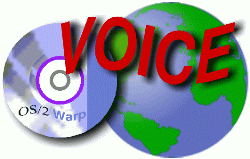
VOICE Home Page: http://www.os2voice.org
[Newsletter Index]
[Previous Page] [Next Page]
[Feature Index]
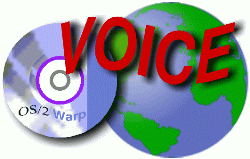
VOICE Home Page: http://www.os2voice.org |
October 2003
[Newsletter Index]
|
| By Don Eitner © October 2003 |
One of my favorite eComStation desktop enhancers is a small utility
known as LSwitch, which replaces the default <ALT-TAB> window switching
of eComSation and OS/2. It provides some great features, such as the
ability to view all open windows' icons and scroll through them (with the
knowledge of how soon you are going to reach the one you want) or you
can point and click them with the mouse. In version 2.6, an XWorkPlace
XCenter "widget" was added to create a powerful task bar for all running
programs. Both the taskbar and the <ALT-TAB> window had the
ability to filter out windows you didn't want to see (such as programs
running in the background which you don't need to be able to switch to).
Version 2.7 (currently in public beta testing) enhances the XCenter
widget with some incredible new features! But be sure you are running beta 2,
as beta 1 had some lockup problems when closing XCenter or shutting
down your computer. Beta 2, so far, seems to have resolved these issues,
but the real magic is in the new features.
For example, one of my favorite aspects of BeOS 4.5 (circa 1998, years
before Microsoft "invented" this technique in Windows XP) was that all
open windows of the same program were grouped together on the task bar
to save space. If, for example, you had three Opera web browser windows
open, the taskbar only showed one. Clicking on this displayed a popup
menu of all three window titles so you could select the one you wanted
to go to. Well, LSwitch 2.7 has this same functionality, too. In the
screenshot below, you can see 3 GTIRC windows open as a single taskbar
tab with a popup menu allowing me to select among them. This is an
optional feature in LSwitch 2.7, but it is enabled by default. If you
prefer the old fashioned style of showing every open window as its own
tab on the taskbar, then right click anywhere on the widget and select LSwitcher Widget->Properties,
or hold <CTRL-ALT-S>
to open LSwitch's settings notebook.
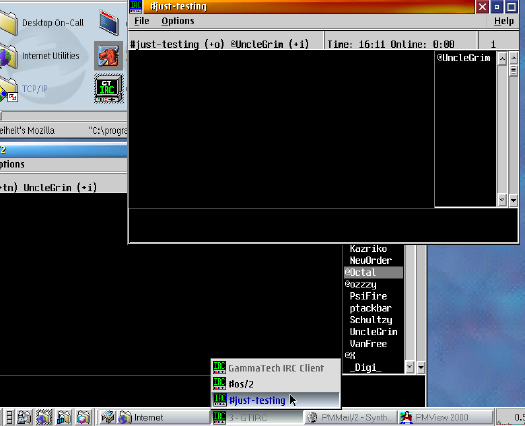
There is another new setting in version 2.7 -- "3D look", which is in
the Taskbar properties page. With this you can select a new-styled 3D
appearance for taskbar tabs or the old style flat buttons which look
more like XCenter's own buttons and widgets.
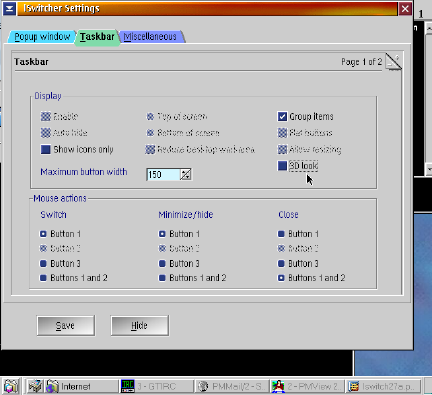
Suppose you don't like the <ALT-TAB>
key combination. That's alright, LSwitch will let you select <CTL-TAB> or <WIN-TAB> (that's the MS
Windows key found on almost all PC keyboards). But be aware that <WIN-TAB> is not currently
enabled for full screen sessions (see below).
Version 2.7 also includes all the features which made earlier versions
so wonderful. Right clicking a window's icon in the taskbar, or the <ALT-TAB> popup window,
allows you to quickly filter that window's title from being displayed in
the future; to switch to that window; to close, restore or minimize
that window; or to change its process priority on-the-fly! There is also
support for <ALT-TAB>
window switching from OS/2 and DOS full screen sessions, though this
shows window titles only and no icons. It can be very useful if you
operate in multiple full screen sessions and wish to change between them
without going to the desktop.
LSwitch is freeware; but the author, Andrei Los, deserves at least your
words of appreciation for the great work he has done.
LSwitch 2.7 can be downloaded from: http://www.ece.msstate.edu/~avl1/lSwitcher/
Don Eitner is a long time contributor to the VOICE Newsletter as well as the maintainer of The 13th Floor website http://freiheit.syntheticdimension.net. Don has also developed several useful utilites like WordWrap, DECalc, HTMLtoPDF and others. For more see his eComStation and OS/2 Apps page http://freiheit.syntheticdimension.net/os2-myapps.html
[Feature Index]
editor@os2voice.org
[Previous Page] [Newsletter Index] [Next Page]
VOICE Home Page: http://www.os2voice.org