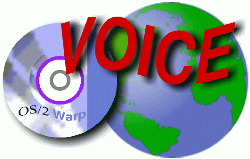
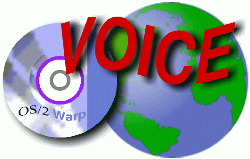
By: David Both (dboth@millennium-technology.com)
Almost every one of us who uses a computer has experienced many crashes. I have
had hundreds of crashes for various reasons including, hardware, application programs,
and the operating system. Those are just the direct causes. I have also had many
crashes due to external causes such as aircraft radar (I spent several years in
an office just a few hundred yards off the end of the main run away of Dobbins Air
Force Base in Marietta, GA), static electricity discharge, power failures (before
I had my UPS), power line transients, low voltage, dust and dirt, flourescent light
fixtures, power lawn mowers (a long story), high ambient temperatures, poor grounding,
paper clips and staples (wait till you see what one of these can do to a printer
or disk drive), and of course, I/O (Idiot/Operator) errors, as well as many others.
I can't even begin to list all the reasons why systems I or my customers have used
have crashed. There are too many. There is, however, one reason I want to discuss
here and now: Ignorance.
Yes, ignorance. The ignorance of the vast majority of computer users has contributed
greatly to the number of crashes they - and we all - experience.
Before you go getting upset with ME, let me explain. Perhaps then your anger and
frustration will be directed where it belongs. Not at me for being the bearer of
the news. :)
It all started with the original IBM PC - again - and the ISA bus which still plagues
us. Even the term ISA is misleading because it is NOT a standard in any way.
We should all be aware by now that the ISA bus is over fifteen years obsolete and
yet it is still the most common bus you can buy in a personal computer. PCI, EISA,
and the new serial bus notwithstanding, the PCs you can buy today are totally obsolete.
They use technology designed for the original PC in 1981. Each of these so-called
new designs, especially EISA, is in some way based upon the original ISA bus design.
All of these buses suffer from serious flaws. In addition to being quite susceptible
to lost interrupts, external electrical interference, slow speeds, and poor compatibility
between vendors, they have deficiencies like too few IRQ's available and they are
terribly difficult to configure despite - or perhaps because of - plug-n-pray.
IBM is the largest single hardware and yes, software vendor in the world. When the
PC was designed that design was based on the premise that PCs would not be particularly
useful in business - at least not in the large businesses where IBM held sway and
dumb terminals were as common as tribbles in a grain storage bin.
IBM recognized very quickly, however, that PCs were being used by large enterprises,
and began to react to criticisms by the information technology people in those companies.
The criticisms included the fact that PCs were hard to configure, there were too
few interrupts, too susceptible to crasher for many reasons, and so on.
In short, the PC did not represent the best of IBM. It was not reliable enough or
serviceable enough to appeal to many IT leaders. It was not capable of being entrusted
with mission critical applications like the IBM hardware which the IT movers and
shakers were used to. And DOS left a lot to be desired, as well.
IBM's answer to this was the Micro Channel bus and OS/2. These two products were
designed to work together, even though they were not initially to be available at
the same time, to provide the mission critical robustness required in the large
enterprises where IBM was king.
Let's talk about crashes some more. How many times a day does your computer crash?
For many folks, the answer to that question is very frequently.
I was at a Chamber of Commerce meeting recently and was talking to a person who,
when he noticed that I am a computer industry consultant, told me how badly their
computers worked. I asked him how frequently his computers crashed and he said two
to four times a day. Many times they could not go more than a couple hours without
having to reboot. I think his editorial comment on that is very informative. He
said, "...But what can you do. Computers just crash a lot."
"Computers just crash a lot." Hmmmmm.
Well, "computers" don't just crash a lot. Just PERSONAL computers crash
a lot. Many mainframes average less than ten seconds - yes, that is 10 SECONDS -
per year of unscheduled downtime. Many of my customers use IBM AS/400 systems and
several have never had a single second of unplanned downtime on systems which run
twenty-four hours a day, seven days a week, fifty-two weeks a year, year in and
year out.
Why do we put up with anything less from personal computers? It seems that even
the IT people have become used to the idea that personal computers crash frequently.
Why has this come about? That we tend to accept crashes so readily, that is.
I think that it is due to ignorance. I think that the average user has no idea that
it can be any other way. They have never heard of the idea of "mission critical."
A friend of mine tells the following interesting true story. A large company hired
a new IT executive to take over from a retiring predecessor. He spent several weeks
getting to know the people and the technological make-up of his new domain. Having
identified almost every nook and cranny and piece of hardware which belonged to
his department, he finally found a locked door to which no one seemed to have the
key. The new man determined with some difficulty that the door had been locked for
at least five years; no one could ever remember seeing it open. They searched for
days before finding the key. When they finally opened the door, it was a very small
room, a closet really, which contained a single IBM PS/2 model 80. After a little
investigative work, one of the programmers determined that the PS/2 was running
OS/2 LAN Server and was serving one of the company's most important applications.
I will allow you to draw your own conclusion from this.
***Author Biography***
David Both is President of Millennium Technology, Inc., a computer
technology consulting company based in Raleigh, North Carolina. He is also
Coauthor of the book "Inside OS/2 Warp", from New Riders Publishing, and
is
currently writing a new book "The Warp DataBook" which is available only
on
the internet. David can be reached at dboth@millennium-technology.com.
His
web site is http://www.millennium-technology.com.
By: Nigel J. Clarke ( nclarke@bda-hp.bda.nasa.gov
)
A recent article in PC Magazine comparing 266MhZ and 300MHz Pentium II system noted
that the major bottleneck that prevented better performance from the faster CPU
was the slow I/O system. They pointed at the system bus, RAM and the hard disk as
the components that caused the lack of performance. A figure of 1.0% is quoted for
the performance improvement between the two CPU speeds.
Now while the system bus really can't be pushed to a greater speed unless you are
using a motherboard supporting the 75MHz system bus, and there isn't much that can
be done about the speed of the RAM, the disk subsystem is another matter. Using
an Ultra Wide SCSI disk running at 10,000 rpm PC Magazine found the performance
gap improved to 2.5%. ( editor note: Hmm, wish I knew this before I spent all that
money on a new Cheetah 9.1 gig drive :-( ).
In order to make the best use of the features of the Workplace shell most people
use OS/2's High Performance File System rather than the old 1980 vintage FAT file
system. This is fairly fast, but performance can be improved both by using the correct
parameters for the cache and by optimizing the hardware.
Recent improvements to EIDE include bus-mastering which reduces the overhead on
the CPU and Ultra DMA transfer rates. Both of these help speed data transfer from
the drive to the system while reducing the work required of the CPU. Changes to
the SCSI specification increases the transfer rates to 80MB/sec via a 16bit bus
in comparison to the original 5Mb/sec over an 8bit bus.
For maximum performance power users often seek out RAID (Redundant Array of Independent
Disks) systems which use multiple disks set up to appear as a single device. In
their simplest form these use disk striping to read or write consecutive blocks
of data to/from different disks in sequential order. This allows each disk to achieve
maximum throughput without waiting for the heads to seek to the next location before
accepting more data.
Ordinary users can maximize the performance of their disk subsystems by following
a few simple rules. HPFS is laid out with a directory block at the centre of each
partition ensuring reduced head movement between the directory blocks and the actual
files. Should a disk have more than one partition in active use (excluding a Boot
Manager partition) then the disk heads must switch between the two or more directory
blocks and two or more sets of files. This leads to a loss of performance as the
heads spend time moving across the disk rather than reading or writing data. Doug
Azzarito, the IBM guy responding to queries about HPFS on USENET, refers to having
more than one HPFS partition on a disk as really screwing up HPFS. He recommends
avoiding this if you possibly can.
IBM also recommends that the swap file be placed on the most used partition of the
least used disk for best results. Now this can be tricky if you only have a single
drive, but performance can be improved by using more than one drive. After conducting
a lot of experiments I found that by using two drives with the operating system
on one and programs and data on the second, together with the swap file, performance
was much snappier. This is probably good news for those people with a full hard
drive as buying a second drive will boost performance noticeably when run in tandem
with the original drive.
In my quest for improved performance I worked with a variety of setups using both
EIDE and SCSI drives. On older systems, without the busmastering option of EIDE
drives, I found that using two IDE drives barely improved the disk throughput as
the disk controller would only operate on one drive at a time and needed a lot of
CPU overhead to process the data flow. I then went to a ISA bus based SCSI controller
and found that the features of the SCSI standard really boosted throughput.
Investigating further I found that by ensuring that the host adapter had a good
sized command buffer (250+ commands) and that the SCSI devices used the connect/disconnect
option I could get very good data transfer rates. SCSI uses a system where commands
are placed on the bus for devices to operate on. With the connect/disconnect option
the device receiving a command relinquishes control of the bus allowing another
device to send or receive commands and data. While it is disconnected the device
processes the commands independently of the host system. This allows multiple devices
to process data very quickly. In fact Byte magazine tested a SCSI Fast Wide system
with seven drives and was able to achieve transfer rates of nearly 40MB/sec which
is the limit of the current bus design.
After testing with an ISA bus based host adapter I moved to a PCI system with a
PCI SCSI host adapter. The high speed PCI bus really boosted throughput proving
the ISA bus limited the data transfer. I've found that generally speaking SCSI hard
drives have a larger cache than EIDE drives also giving a slight performance boost.
Intel offer a FAQ page covering busmastering IDE which explains the benefits of
the technology. <http://www.intel.com/design/pcisets/busmastr/>
It recommends that to make use of busmastering then you need the following features.
If your motherboard is a recent design then you should have the first requirement.
OS/2 takes care of the second and the ibms506 driver in Warp 4 (and recent patches
available on the 'net) is the third part of the equation. All recent EIDE devices
have the fourth requirement built-in. In earlier versions of the ibms506 driver
the busmastering had to be turned on using the /bm switch but the version released
with FP3 appears to default to that mode.
To gain the best performance from an EIDE storage subsystem then slow ATAPI devices
like CD-ROMs should not be on the same EIDE channel as hard drives. The slow response
times of CD-ROM drives and the one command per channel design of the EIDE system
prevent the hard disk from being accessed until the CD-ROM has finished. This means
that only two hard drives can be used as the secondary channel operates a CD-ROM
or ATAPI tape drive.
Summing up the hardware choices I would always opt for a SCSI storage subsystem
with a busmastering PCI host adapter as the best choice under any multi-tasking
operating system. Cost considerations make an EIDE based system attractive but the
need to separate fast and slow devices and the limited number of devices restrict
this to low end systems. A compromise system with SCSI hard drives and EIDE CD-ROM/ATAPI
tape drives give many of the cost advantages of an EIDE system with the performance
boost of SCSI hard drives.
Under OS/2 with HPFS the parameters for the cache and swap file need to be set to
their optimum for best performance. IBM's OS/2 Warp 4 capacity Planning and Performance
Tuning Guide gave me an insight into the various settings.
The swap file size depends very much on the amount of memory in your computer. The
IBM guide gives the following suggested values for a 486-33 with 16MB RAM.
Warp 3 2,024KB
Warp 3 Connected 6,144KB
Warp 4 12,288KB
Warp 4 Connected 18,432KB
Your initial size of swap file (the second parameter on the swappath line in config.sys)
should equal the above value adjusted down to a minimum of 2MB as your RAM is increased
over the 16MB indicated.
The other setting that has an effect on disk subsystem performance is the cache
value. Due to some problems with the cache program being started before the cache
initializes IBM recommend that it is started using detach in startup.cmd. Values
that I have seen recommended have been to set the diskidle value to 1000 (1 second),
the maxage parameter to 7500 (7.5 seconds) and bufferidle to 6000 (6 seconds). In
any case the value of bufferidle should be smaller than maxage. The larger the values
of bufferidle and maxage the more HPFS lazywrite can do to optimize disk I/O. The
value of diskidle needs to be kept as low as possible to enable the lazy write threads
to work as much as possible. HPFS uses these threads to do buffer clean up which
prevents disk thrashing.
By: Mark Dodel ( madodel@ptd.net )
To install Element.ary!, you just unzip it into a directory of it's own and run
the install.cmd. It's a REXX command file that creates a folder and several program
objects and shadows of text files. During the install you are asked if you agree
to the usual shareware type license agreement, and then the folder and objects are
created. These objects include the Element.ary executable, Documentation for the
program, a color palette, font palette, a BMT Purchase program and something called
HTML to Text.
You can then select a weather report locale from about 290 US locations covered
by the University of Michigan weather underground project. There are a slew of locales
for Canada and Australia/New Zealand as well. There is just a few selections for
Germany, the UK and Croatia and one for France. There are also some sample reports
for a subscription service called 'American Weather Concepts, Inc.'. There are also
Storm and tide reports from the US weather service as well. There is so many different
selections, that I may have missed some.
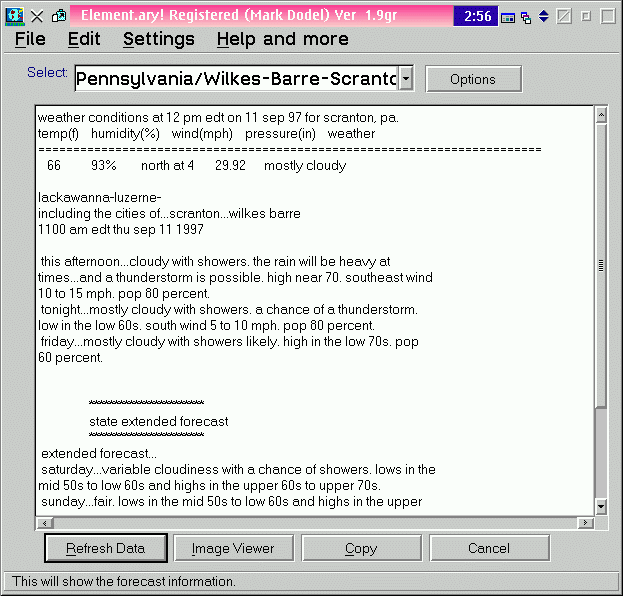
Essentially these reports are linked to a web page that then translates the HTML
to text for the viewer. You can setup the viewer to automatically refresh the report
in intervals from 1 minute, 5 minutes, 15 minutes, 30 minutes, 60 minutes, 120 minutes.
The only problem is that my local forecast through the University of Michigan seems
to only be updated a couple times a day. I guess that is why these are free, and
others require a paid subscription.
But this text report is only half of what Element.ary provides. If you are a weather
map junky, this app is a great deal of fun. It supports bitmap images as well as
movies, so you can review storm paths, or just watch the clouds go by. If you find
an image you really like, you can use the Set Background Image button on the Image
Viewer to create a Bitmap of the image and use it as your Desktop background.
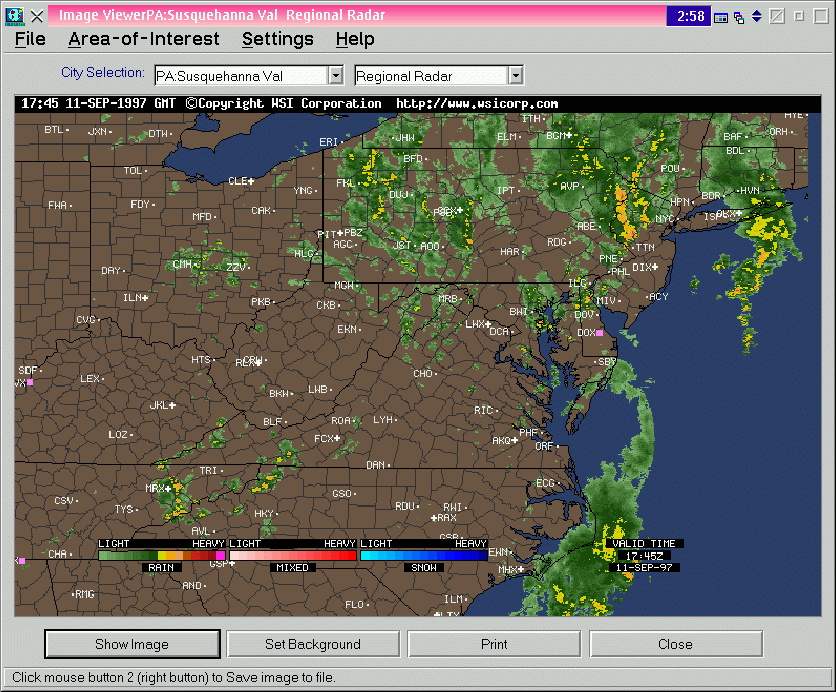
Image selection entails selecting an area of interest - US Weather, US/Canadian
Weather by Subscription or World Wide Weather, Images and Movies. After picking
a category, you can then select from a drop down list of Radar images, Satellite
Images and movies from such sources as the Weather Channel, Yahoo, Accuweather,
University of Hawaii, www.intellicast.com, and more. You could spend days looking
at all the individual images. And of course they change with the weather, so it's
an endless source of amusement. A speedy connection is a real benefit, since these
graphics, especially the movies are big downloads. for example a 48 hour satellite
movie for North Africa is about 900K. Once you hit the Show image Button, the button
text changes to give a status of the download, showing how many bytes have been
received. While the movie is playing my Pentium Pro 200 pegged the cpu at 100%,
but I was still able to keep on typing in Describe while the movie played on. Finally
there is a print button on the Image Viewer so you can print the displayed image
to your printer.
If you select one of the movies, a separate viewer is spawned. It has options for
window size, use of color, use of dive, and whether to play the movie as an endless
loop or not. There are also the standard VCR controls - Play, Rewind, Advance and
Stop. Finally you can save the movie as an .mpg file.
Reviewed or mentioned in this article:
Element.ary! for OS/2 - Home user $36.95, Business user $99.95 ( BMT ) http://www.cdc.net/~dupre/elem-os2.zip
( BMT => http://www.bmtmicro.com/ )
Author: Mark Dodel, RN, BSN, MBA (<madodel@ptd.net>)
http://home.ptd.net/~madodel or http://204.186.32.110
VOICE Newsletter editor and health care computer consultant.
In our continuing series of interviews with the people who make up VOICE, we now
interview Mark Dodel (MADodel), VOICE Reporter/Editor:
VOICE > How long have you used OS/2?
Mark > 5 years. I went from DOS/Windows 3.1 to OS/2 2.1 to Warp 3.0 and now Warp
4.0. As with most folks, I was just tired of dealing with Window's lousy interface
and constant crashes and hangs. Actually prior to that I had done some work for
an employer setting up and supporting an application called Transcription Assistant
under OS/2 1.3. I wasn't very impressed at the time, of course the boxes were 386SX
PS/2's with 40 Meg hard drives. They had to constantly keep purging stuff from the
hard drives to keep the machines running, or else they'd run out of swap file space.
VOICE > How do you currently use OS/2?
Mark > I only boot to OS/2 now. I did away with my last Windows app - CrossTalk
for Windows a couple years ago. I use SPF/2 as my programming editor (it emulates
TSO, a mainframe editing system) for writing main-frame programs and IBM's PC3270
for terminal communication with my client's mainframe. I also use DeScribe and Word
Pro for Word Processing, CopyShop/2 and Fax Works for faxing and copying and a slew
of OS/2 apps for the internet. And for producing the VOICE newsletter I use Home
Page Publisher and HTML Studio.
VOICE > What is your background in computers?
Mark > I took my first computer course - in Fortran, in 1977 at Penn State. It
required using a card punch to write programs and a teletype machine to read the
output off the mainframe. I didn't do anything else with computers until I went
for my Master's degree in 1985. After I received my MBA degree, I went to work as
a user co-ordinator for a hospital Information Systems department and then moved
into programming. I've been doing mainframe programming for hospital clinical systems
for the past 11 years. I've been doing contract programming, and support work for
the last 5 years. Mostly in COBOL and in a now pretty much defunct IBM hospital
development language called PCS-ADS.
VOICE > What other OS/2-computer related activities are you involved with right
now?
Mark > Besides working on this thing all day, I spend time on IRC and in the
USEnet groups looking for help and trying to help other OS/2 users. I also spend
a little time on my home page and trying to set up a small network in my home.
VOICE > How did you get involved with VOICE?
Mark > I honestly don't remember. I showed up at a few meetings on IRC when it
was still being called Promote OS/2. I started helping out by logging the meetings,
and then when Mark Rudy couldn't do the newsletter due to some personal issues,
I took over.
VOICE >What does the "VOICE Reporter" do?
Mark > I try to get people to submit articles for the features page of the VOICE
newsletter and come up with some general and VOICE related news. And then I format
them in HTML and create a corresponding .inf file for posting to our web site and
hobbes once a month. I think for a very part time enterprise, the contributors to
this newsletter are first rate.
It seems that with some combinations of modems and software, the DTR is dropped
and the application can't find the modem. If this is the problem, look to see if
your modem has an AT command to reset the DTR, or just put the MODE COMx DTR=ON
command into a simple batch file to execute ahead of your communication app.
I have often heard users of other operating systems complaining when it came time
to upgrade. The complaints were usually about needing to spend a good deal more
money just to fix bugs and to remain compatible with the rest of the world who would
be moving on to this new release. When the new version was acquired, it was quickly
discovered that there were now many more bugs and complaints began about having
to wait until the next major upgrade to have them fixed.
Meanwhile, IBM has a history of not leaving their corporate customers flat, and
many of IBM's corporate customers run OS/2 at some level. OS/2 releases are fairly
well supported for years with free fixpacks and minor bug fixes. Furthermore, it
seems not entirely impossible to get by with an OS/2 release which is one version
behind the current release. For instance, as an end user I am running Warp 3 and
see only minor incentive to upgrade to Warp 4. I can already run Java 1.02, OpenGL,
and OpenDoc by downloading them from the internet and could go out and buy VoiceType
if I so desired. On the other hand, someone running OS/2 v2.11 would see a number
of great reasons to upgrade to Warp 4 including hundreds of new device drivers,
the Launchpad, WarpCenter, SIQ fix, GUI enhancements, full networking, plus VoiceType
and the various open programming standards I listed above.
There are a few dents in OS/2's armor that need to be addressed (the SIQ, anti-aliasing
of display fonts, etc) but IBM is at least offering temporary fixes to many of these
problems at no additional charge. Therefore, while I await news of another OS/2
upgrade, I am not so desperate to buy it that I would camp out at my local computer
store for two days to get it. The OS/2 API (Application Programming Interface) doesn't
change often enough for me to feel pressured into upgrading to be able to run the
latest applications--they almost all run on any 32-bit version of OS/2 (2.x and
up) but to varying degrees of performance.
As time progresses and more applications are written with OS/2 Warp 4 in mind, it
is only now becoming necessary for me to think about an upgrade. Programs written
for the Open32 APIs (SmartSuite 97, etc) will probably always be better supported
on Warp 4 than on Warp 3. Also the latest Java v1.1.1 seems to be made only for
Warp 4 and above. Am I now in over my head and in desperate need of purchasing Warp
4? Of course not. I'm hoping the rumors of an upcoming Warp 5 due out by mid-1998
are true. This would be my significant upgrade version and would bring not only
the enhancements I would have found in Warp 4 but dozens of other, more impressive
updates and rewrites. Am I going to complain when it comes time to upgrade? Only
if IBM decides to charge $200 or more for the workstation upgrade package.
It is a joy to be able to upgrade at your own leisure. Any software company that
demands that I upgrade at great expense whenever they decide it's time or fall far
behind is not deserving of my business. Even though I can still get by with my 1994
OS/2 Warp 3, over the course of three years and two full product upgrades, there's
going to be significant reason for me to upgrade by choice rather than by fear.
Even if IBM is unwilling to mass market OS/2, I must thank them for providing such
a quality product and allowing myself and others to effectively use that product
for years without problem.