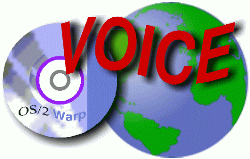
VOICE Home Page: http://www.os2voice.org
[Newsletter Index]
[Previous Page] [Next Page]
[Feature Index]
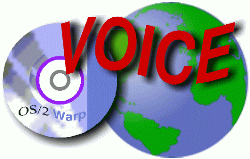
VOICE Home Page: http://www.os2voice.org |
July 2002
[Newsletter Index]
|
We scan the Web, Usenet and the OS/2 mailing lists looking for these gems. Have you run across an interesting bit of information about OS/2 or eComStation recently? Please share it with all our readers. Send your tips to tips@os2voice.org. If you are interested in joining a particular OS/2 mailing list, check out the VOICE Mailing List page for subscribing instructions for a large variety of existing lists - http://www.os2voice.org/mailinglists.html.
Editor's note: these tips are from OS/2-eComStation users and in some cases can not be verified by myself. Please heed this as a warning that if you are not sure about something, don't do it.
"Don't just copy over the plug-in.
Next tip---
- run X:\java131\ns\mzplugin.exe (where X is the Java131 drive) to unarchive the Moz plug-in.
- edit the mzuser.rsp file so that JAVA131MZFiles.MZDRV points to your Mozilla install. (my Moz is in C:\MOZILLA\BIN).
JAVA131MZFiles.Selection=1
JAVA131MZFiles.MZDRV=C:\MOZILLA\BIN
- run insmzplg.cmd
This should copy the plug-in and make the INI entries.
I still had some problems with JITC.DLL traps on my AMD machine. The solution was *not* to put JAVA_COMPILER=xxx in the config.sys. Go to the folder created on the desktop for Java131 and run the Java Plugin Control Panel program. You can turn JIT off for the plug-in. This is the same applet that a Windows install places in the Control Panel -- go figure why IBM couldn't just install a shadow in system settings with a cute icon????
In the May newsletter there's a tip about adding LPR-type printing support to Windows 95. In fact, IBM has an LPR client for Windows 95 available here:ftp://ftp.software.ibm.com/printers/products/netprt/lpr/instlpr.exe
Works like a charm and allows Windows 95 to print to LPD-style print servers. (I'm using it with a Warp Server system running LPD, for example.)
Other releases of Windows include this support, I believe. It's typically called "Microsoft TCP/IP Print Services" or something like that. Not exactly a specific name, but that's what it is. (I know Windows NT Version 4.0 from 1996 has it, for example.)
Recent versions have an extra -S parameter where you can specify the DDE server name. Mozilla uses a different one. I have the command line:which works nicely with Mozilla RC2 even if the /DDE parameter is not set.
Be aware of the bug: The /V option has to be in upper case for the USB drivers!!
An Epson Stylus Color 880 has been my only printer for over a year, and it works great for me using the OMNI4 driver. However, there is one gotcha. For reasons known only to IBM, the defaults have been set for photo printing. If you are not using a photo cartridge, then you must change a couple of the settings. Here's how:
I have found that sometimes it is necessary to repeat the process a couple of times to get the new settings to "stick".
- ) Open the Properties notebook of the Epson printer icon;
- ) Click on the "Printer Driver" tab;
- ) Click on the "Job Properties" button;
- ) Change the "Exclusive" drop-down window to "Text/Graph"
- ) Click on the "Paper" tab;
- ) Change the "Form Connection" drop-down window to match your paper and feeder--e.g. "Auto-sheet feeder: Letter 8 1/2 x 11 in."
- ) Click on the "Save" button.
Just found out about this Easter Egg in Lotus WordPro. My co-worker found it in the Windows version, and sure enough, I checked the OS/2 version from SmartSuite 1.7 and it's there too!Here's how it works:
A little critter will wander out across the top of the "About" box from the right hand side (A Possum). When he sits down:
- ) Select Help -> About from the drop down menu.
- ) Click on the "P" in "Pro"
- ) Click on the "o" in "Lotus"
- ) Click on the "s" in "Lotus" twice
- ) Click on the "u" in "Lotus"
- ) Click on his body just to the left of the base of his tail
- ) Now click on the "m" (I'm not saying where the "m" is, you'll see)
I'm thinking that's the Lotus Development team??Any other Easter Eggs out there we should know about??
The environment variable PNHOSTNAME can be used to tell Pronews/2 what hostname to use. You can set it in a command file that invokes Pronews/2 .There is no way to change the "user agent" that I know of...set pnhostname=bogus
pronews
To convert your mozilla/netscape to opera just right click on the bookmarks window (or press the bookmark menu button)..Then Cary added later on how to go in the opposite direction, from Opera to Mozilla:Go to the File menuand change the directory to where your mozilla/netscape bookmarks.html/bookmark.htm lives. I'm not sure about going in the other direction... If there are just a few items that you want to share then you can probably just use drag-n-drop url-objects.
>Insert File...
change the file type to html
To convert opera > html (which can be imported into moz) If you have odin installed, this app works perfectly from the commandline: http://www.speakeasy.org/~wc/utils.html http://www.speakeasy.org/~wc/dl/Ohl2html.zip This worked for me:pec ohl2html "i:\Opera5\opera5.adr" collapsed > test.html (pec is the commandline version of odin's pe.exe)
SET COPYFROMFLOPPY=1Also if you have a non-standard 3rd party driver, you need to add SAVECONNECT=1 to config.sys You only need it in config.sys on the floppy. Both of these are documented on page 10 of the book "OS/2 Warp uncensored", by Peter G. Magid & Ira H. Schneider.
The way I do it is open up the Font Palette and use 'Edit Font' to pick the font I want. Then I drag the font onto the system menu icon (the one in the left hand corner of the open folder) - which changes the menu fonts. Hold down the Alt key when you do this, and it will change the fonts system wide.
To install the toolkit, you need to download the separate toolkit (jdk) zip file as well, unzip both the runtime and toolkit files in the same install directory, then run the install program. When the toolkit unzip asks re overwriting files, answer yes.Ensure that the unzip has created the correct directory structure (ie, if there are no subdirectories created by unzipping then change your zip version.
Ensure that there were/are no "shrink" errors, if there are, use the unzip.exe found in the x:\tcpip\bin directory.
It might be worthwhile copying the IBM supplied unzip.exe to your install directory as well.
If the files you are downloading are exe files, ensure you use the correct switches (in the readme.txt file) on the
command line.
You can find it on CD#3:In addition, Bill Hartzell added the following:You can install it using wisemachine. If you open up Wisemachine, on the left hand pane is a folder called Utilities. You'll see a blue icon in there called MFS. Drag it to the right hand pane, and drop it on your boot drive. When you get the popup, point the source to the mfs.zip file on your CD (I'd suggest using the Select button to navigate to it). The Destination should be filled in, but you can put it somewhere else if you want. You should end up with the zip file's name in the Source field, <bootdrive>:\MFS in the Destination field, and Copy program to destination location, Create Desktop Objects, and Modify config.sys all checked. Click on the Install button, and reboot when prompted.[S:\]dir *mfs* /s
The volume label in drive S is eCSThirdCD.
The Volume Serial Number is 1734:0FD0.
Directory of S:\eCS\bonuspak\TVoice\Wiseprog\AppContents
5-03-01 2:57p 1,495,146 0 ---r mfs.zip
1 file(s) 1,495,146 bytes used
Slap my jaws, but does it not have an installer on the Warp 4 CD? Worked for me CID -> IMG -> MFS.
Do you have another Odin version already installed? Then just go into the Odin directory and unzip (not pkshred) the daily build. Then change to the Odin\System32 directory and run OdinInst.And if OdinInst hangs when running it after unzipping the Odin daily build, Falko suggested the following:If you don't have an earlier version installed, either do so (get the 20020214 weekly build, this was the last weekly which worked with RP8 - I just found out, that trying to open the settings in Real Player crashes in PE with the new daily, so it might be very dangerous to run RP8 directly through the kernel driver as installed by default from the WPI versions :-/) or set the CONFIG.SYS variables by hand.
Users of some soundcards have reported, that they only hear something on problem has been reported with those older builds, too, so this is not a new issue. My old Creative Labs SoundBlaster 16 ASP MCP works fine in this regard.
Independently from RP8, since Odin was changed to be W2k, you're no longer administrator of the machine ... thus installing software won't work. If you put
WinVersion]into Odin\System32\ODIN.INI, you regain the power.
Version=NT4If you do a new installation of Real Player, be sure to uncheck each and everything, especially the start in system tray icon, or RP8 won't start. On the first run, you might want to go through the settings, so don't update to the new build before that.
To change quickly between the different builds, download the daily build odin32bin-20020218-release.zip - so the other version is just an unzip away.
To run Real Player from the commandline, I wrote this short REAL.CMD batch:
@ECHO OFF
J:
CD \REAL\RealPlayer
PE REALPLAY.EXE %1I created an object on the desktop, too:
Program: I:\ODIN\SYSTEM32\PE.EXETo get the appropriate icon, I had to open the J:\REAL\REALPLAYER folder and drag the symbol from there.
Parameter: REALPLAY.EXE %1
Directory: J:\REAL\REALPLAYERCU/2 Falko
Hm. Should have added that to my text ... OdinInst hangs on my machine, too (every build since several months). Just kill it, as most of the things are already done from the earlier installation. The trouble with the missing W2k administrator rights is likely caused by this failure.The Odin team wants you to delete SYSTEM.DAT and USER.DAT in the \OS2\SYSTEM\ directory, but that is the equivalent of a windoze reinstallation (ok, for the real feeling you would have to delete all those DLLs from the installed programs in your Odin\SYSTEM32 directory, too), and it might affect some Open32 applications like Lotus SmartSuite, too. You'll have to reinstall and reconfigure everything afterwards.
It's your choice, which of the two ways you take ...
I've find a way to access encrypted DVD-- add vaspi.sys to config.sysand you have access to the DVD.
-- install odin (I use the latest release)
-- install DVDx 1.8a (Win Ripper/Encoder)
-- after reboot start pe dvdx -- minimize DVDx 1.8a
-- start mpeg2Now I am also able to copy files from DVD to HD. Don't know why, but it works for me. Also did a short test with DVDx and it starts converting the DVD to VCD or S-VCD. But for this I will do an overnight test.
Try this: SET SHELLHANDLESINC=30
Yes it does work if you have your profiles and your plugins in a separate directory (outside of the Mozilla \bin directory). However many things changed between Mozilla 0.9.8 and 1.0.0. Some aspects of your prefs.js file, for example, may no longer be valid. The Mozilla codebase was not considered "stable" until now.So while it is entirely possible to go ahead and update to 1.0.0 (by deleting the existing \bin directory and unzipping the new version back to that location) it may or may not cause other problems. Those could range from something simple like visited link colors not working or could be more serious like you can no longer send email through Mozilla. It all depends on what changes you made to Mozilla's default settings after you installed it.
Here is what I did, to be safe, when upgrading from Mozilla 0.9.9 to Mozilla 1.0.0.
It looks like a lot of steps, but really it isn't very bad. It's a lot faster than deleting EVERYTHING and having to rebuild your bookmarks from scratch. *grin*
- ) I have my profiles and plugins in a separate directory tree outside of Mozilla's \bin directory. Specifically I have the following line in my CONFIG.SYS file:
SET MOZILLA_HOME=E:\Internet\Home
And on my drive I have E:\Internet\Home\Mozilla\Plugins and E:\Internet\Mozilla\Profiles.
- ) I renamed each of my Mozilla profile directories with a .back extension for safe keeping. So where I had ...\Profiles\Freiheit I now have ...\Profiles\Freiheit.back
- ) I deleted my existing \Mozilla\bin directory.
- ) I unzipped the Mozilla 1.0.0 zip file to my \Mozilla directory -- it re-created \bin on its own so there was no need for me to do that.
- ) I changed directory into the new \Mozilla\bin directory and ran the warpzfol.cmd script which makes a desktop folder and icons to launch Mozilla.
- ) I used the Mozilla Profile Manager to create my new profiles. Note that it retained knowledge of my old profiles. I deleted those entries (still inside of Profile Manager) and recreated each one one at a time.
- ) I started Mozilla with my first new profile so it would create all the basic files for the profile. I then closed Mozilla and did the same for each of my other profiles one at a time (I have 3 profiles).
- ) Using the WPS Drives object (because the Mozilla Profiles directories contain weird numbers and letters that I find hard to type when using the command line CD command) I opened my "old" profile directories (the ones I renamed to profilename.back earlier). I then dragged the following files FROM the old profiles TO the new profiles (you cannot put them into \Profiles\Profilename, you must put them into the folder which has all those weird numbers and letters):
bookmarks.html
cookies.txtThese being probably the only guaranteed compatible files between versions of Mozilla, I did not try to copy any other files. Depending on what changes you have made (cookie permissions, image permissions, mail and news, etc) you might need to copy other files and folders FROM the old profile TO the new profile.
- ) Restarted Mozilla and verified that my old bookmarks were available in the new install. Went through the Preferences panel and set things up again the way I want them.
[Feature Index]
editor@os2voice.org
[Previous Page] [Newsletter Index] [Next Page]
VOICE Home Page: http://www.os2voice.org