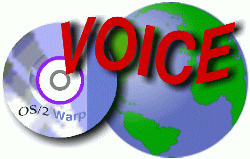
VOICE Home Page: http://www.os2voice.org
[Previous Page] [Next Page]
[Features]
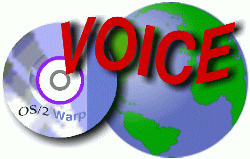 VOICE Home Page: http://www.os2voice.org |
[Previous Page] [Next Page] [Features] |
|
By Don Eitner ©June
2001 |
IBM's MCP release of OS/2 Warp 4.51 includes Netscape Communicator 4.61; Java
1.1.8 and 1.3; 32-bit networking (MPTN) and TCP/IP version 4.3.1; UDF (data DVD
support); USB support for mice, keyboards, modems, printers and mass storage devices;
plus all of the feature enhancements and bug fixes previously available in the Warp
4 fixpacks up to fixpack 15. Once you get the MCP installed there is no need (at
this time) to install any fixpacks. However, features such as the Journaled File
System (JFS), symmetric multi-processing (SMP) and the familiar BonusPak bundle
of applications are not available in IBM's MCP.
The second piece of good news is that IBM licensed much of OS/2 to Serenity Systems
to release their own branded version of the MCP under the name eComStation. eComStation
costs as little as US$139 (upgrade from Warp 4 at www.indelible-blue.com) and includes
the complete MCP plus many additional programs and utilities. Below is a brief list
of what you get when you buy eComStation.
Serenity Systems has further stated there will be new features available throughout
2001, such as IBM's new Mozilla based web browser and potentially some new support
for Linux and Win32 applications (I suspect through OS/2 Netlabs projects such as
Odin, the Win32-to-OS/2 binary converter) and IBM's next MCP release which is due
near the end of the year.
The future of OS/2 is no longer controlled entirely by IBM's inept management.
The full WPS installer boots right from the CD-ROM (assuming your hardware allows
CD booting) so there are no floppy diskettes required. However, if necessary you
can still use the floppy disk boot method you know so well from Warp 4. Because
you have a full WPS running during the install, you can read and write documents
with E.EXE, play Solitaire or Mahjongg, or move existing data around on your hard
drives if you find you need another few megabytes free.
eComStation goes one step further and provides a simple but powerful "pre-boot"
configuration screen, so that if your system has some particularly quirky hardware
or if you know a certain device driver will cause a problem during install, you
can enable/disable features before you begin the installation process. As an example,
some people find that the new Logical Volume Manager (LVM) which comes from Warp
Server For eBusiness and the new MCP release of Warp 4, tends to keep searching
out their CD-ROM drive during bootup. The fix is to not use IBM's supplied OS2CDROM.DMD
and instead to use the 3rd party JJSCDROM.DMD. eComStation includes this as a "pre-boot"
option to cleanly avoid the hassle associated with IBM's older device driver.
Many people prefer Daniela Engert's DANIS506.ADD to IBM's IBM1S506.ADD for driving
their IDE controllers. This is another option in eComStation's "pre-boot"
screen. Still more people will want specific support for certain SCSI adaptors from
Adaptec or Symbios, etc. With the "pre-boot" screen you can enable/disable
these drivers as needed.
WiseMachine is still a bit rough around the edges as of the eComStation preview
releases, but progress is being made. The major hindrance to WiseMachine's success
is encouraging applications developers to embrace the new installer, which could
potentially come at the expense of being compatible with existing Warp 4 and MCP
systems, since WiseMachine is not available for IBM's version of OS/2. On the other
hand, at some point the OS/2 community will need to throw off the shackles of IBM's
decade old technology and launch into the twenty-first century. WiseMachine is one
quick way to do that.
Of course, WiseMachine still has to compete with the open-source WarpIn installer
(which also only needs to be installed once and maintains a database of your installed
applications) and PillarSoft's SFX installer. But I think the OS/2 applications
market might be just big enough to keep all three of these great installers alive.
I have been running eComStation since preview 1 was released for public beta
testing in late 2000. Initially I installed it onto a 400MHz K6-2 with 128MB of
PC100 memory, an 8MB Matrox Millennium G200 AGP video card, and a 4.3GB UDMA hard
drive, Symbios 875 UltraWide SCSI adaptor with a Teac 532S CD-ROM and Yamaha 6416
CD-RW drive. The worst problem I experienced was during partitioning with the Logical
Volume Manager (IBM's replacement to FDISK, which supports out of order drive letters,
disk spanning, and the Journaled File System). As mentioned earlier, the problem
was that OS2CDROM.DMD continually searched my SCSI CD-ROM drives which made the
process very long. After maybe 15 minutes just to create one partition and assign
a volume to it, I pulled the power plug on my CD-RW drive and the process went smoothly
from that point forward.
After the install of preview 1, I replaced OS2CDROM.DMD on my hard drive with
JJSCDROM.DMD (a freeware device driver available on hobbes.nmsu.edu) and have had
no problems accessing my CD-ROM or CD-RW, even when running LVM again to create
new partitions.
A few months later I installed preview 2 of eComStation, which for the first
time was built on the GA (general availability) release of IBM's MCP. Preview 1
had been based on a preview release of the MCP. Not much else was different in eCS
preview 1, but this time I was installing to a totally new system. I took care to
use the boot floppy method of installation so as to avoid the OS2CDROM.DMD fiasco,
replacing that driver on the boot floppies with JJSCDROM.DMD.
My current system specs, which have been running eCS preview 2 as my one and
only working PC for the past three months, include 800MHz Athlon Thunderbird (on
an Asus A7V motherboard), 256MB of PC133 memory, a 16MB Matrox Millennium G450 AGP
video card, IBM 30GB ATA-100 hard drive, and the same SCSI controller and CD-ROM
and CD-RW drives as before. I also now use a Logitech Trackman Marble+ optical trackball
mouse with a scroll wheel.
Because the new GUI enhancements for eComStation were not available as of preview
2, I took the liberty of installing my favorite WPS enhancers, XWorkPlace and Styler/2.
Both work as well if not slightly better than they did under OS/2 Warp 4.
I briefly installed eComStation preview 3 (the first to include the full WorkPlace
Shell based installation process) but because it was an incomplete preview release
at the time, I went back to preview 2. Nonetheless, the "pre-boot" screen
allowed me to select the JJSCDROM.DMD driver and the DaniS506.ADD driver for use
during installation without the need for a separate boot floppy. I was able to perform
the entire system installation directly from my 32X SCSI CD-ROM drive in under 7
minutes! Even my once vaunted BeOS took 10 full minutes to install, so this is quite
an achievement by Serenity Systems. I shudder to think how long a Windows 2000 or
Linux install takes these days.
Article references:http://www.ecomstation.com ? |