 VOICE Home Page: http://www.os2voice.org |
[Previous Page] [Next Page] [Features Index] |
 VOICE Home Page: http://www.os2voice.org |
[Previous Page] [Next Page] [Features Index] |
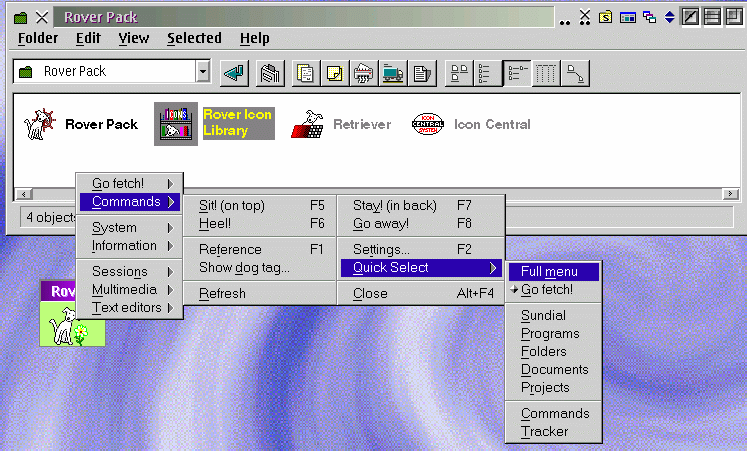
This is a nifty little system menu app, that has a useful feature. Rover will
rove about the screen always moving it's small window out of the way of any other
window that may open over top of it. Hence all the doggy related terminology. If
you want to have Rover stay where it is you select the Stay
command, Sit will have it always sit on top of any other
window, Go fetch! is where you have defined menu items
for folders and programs, etc. By the way Rover is the little white dog with a flower
in the small window with the green background in the lower left corner of the above
screen capture. The image changes based on the month and is user configurable.
There is an alternative to the Rover window, called the Speedbar, which is a vertical
menu bar across the bottom of the screen. Both the Speedbar and the seasonal images
are part of the Extra! (registered) version of Rover Pack.
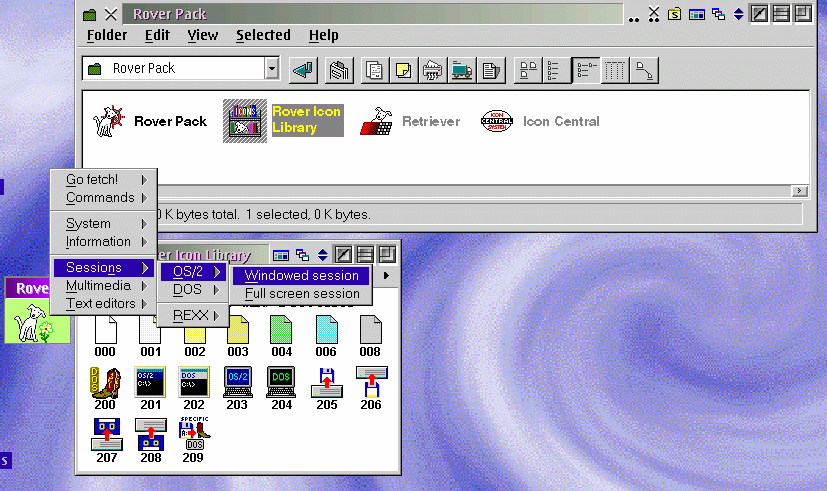
Notice how Rover has moved over to the left side when I opened the Icon Library
folder window over it. :-)
You can also change the menu font from among 5 preset font/size combinations.
The menus are built when Rover is started, by reading all the Workplace Shell objects
on your system. Sundial stated that Rover should have no incompatibilities with
WPS enhancers, since Rover doesn't actually modify the WPS, it just uses the data
stored in it. I currently have it running on OS/2 Warp 4.0 / FP9 with Object Desktop
2.0 and Xit 2.51 and have experienced no problems. Works fine with OD's virtual
desktops as well once I figured out to put both Rover! Task List objects in the
locked window list.
You can click on it with either the left or right mouse button to get the Rover
menu. The second mouse button can be configured via "Quick Select" to
go to a specific menu path. Though you don't need a mouse to traverse the Rover
menus(you can move about with the cursor-arrow keys), there is no hotkey combination
to initiate it. I'd love that ability. I tried setting up Rover in Object Desktop's
Keyboard Launch Pad, but it just tries to start a new instance of Rover rather then
open the menu. You can set focus via the Task List (selecting Retriever) and then
hit the Alt key to display the menu, or alternatively hit a function key to execute
a specific command (like F10 to get to the Tracker window).
With the Rover Pack Extra! enabled (requires registration or the evaluation license)
you get added functionality, including Tracker, which is a window which displays
your previously menu selections from Retriever, as well as . The number of items
is configurable, and the default is the previous 20 items. You can also narrow
somewhat the items Tracker tracks, from all menus, only "Go fetch!" menus
or the Standard menu.
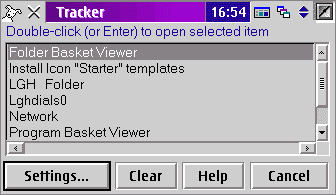
Standard Rover objects include an All Available programs object, Program Basket
Viewer and Editor, a Folder Basket Viewer, Document List Editor, a Create Rover
Project master. Whew, what does one do with all these things? You use them to customize
the menus displayed by Rover. When Rover starts up it has predefined menu structure
which includes things like Sessions (Command Prompts), System related objects, Text
Editors, Information documents, and Multimedia objects.
In addition to Tracker, the seasonal images, and the Speedbar (mentioned earlier),
the registered version includes enhancements to the tailoring of Rover Pack. The
limit on Program and Folder baskets is increased from 2 to 20 of each type and the
number of items displayed in each basket increased from 10 to 20. You can also
create Project Masters. Project Masters are collections of baskets and shadows
of other objects that you can control as a group, in conjunction with the Folder
'Work Area' feature of OS/2. In your Project Master you can control programs, folders,
documents as well as Rover's baskets. When you minimize a Project Master, all
it's components are minimized as well, so you can switch between projects in a sort
of pseudo-virtual desktops.
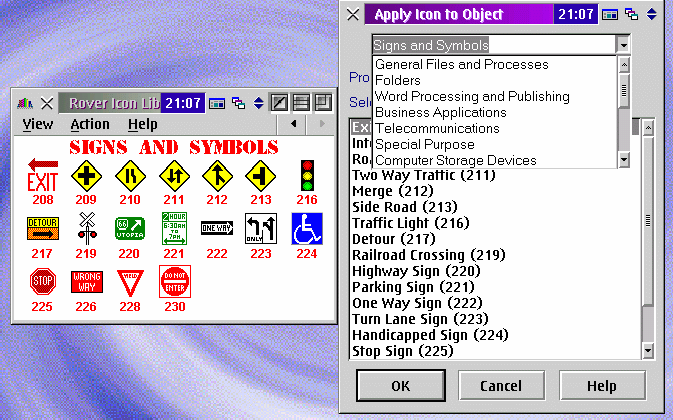
When you drop a folder or file object on the Icon Library a menu window pops
up allowing you to select an icon to attach to the object. The Icon Library includes
15 sets of icons (both open and closed views and standard and small sizes), as well
as the ability to build your own personal icon library. You can set up Icon Schemes,
where folders, sub-folders and file objects are assigned a set of icons. You can
create new icons using the existing icons as models also.
I am not very big on menu systems. I despise the windows startbar (though I see
the win98 startbar looks a bit like the Warpcenter now with selectable objects,
not just running tasks, hmm, microsoft wouldn't be stealing OS/2's look and feel
would it?), and prefer things like the Warpcenter, Warp Launchpad, OD Control Center
or the OD Tab Launchpad. Rover Pack isn't for everyone, but I can see this tool
being real useful, because it's always around when you need to find something, yet
it stays out of your way. If you only do a few things under OS/2, then you may
not see a need for this, but if you do a lot of things, it can save you a lot of
time once you have it configured.
You can download a demo version today by registering at http://www.sundialsystems.com/rover/.
You can also get a free time limited evaluation license which will allow you to
unlock all the features. The regular retail price is $49, but there is an upgrade
for anyone who currently has registered Orange Hill apps (The Workplace Solution,
IControl, IControl Plus, or DESKpower) can upgrade to Rover Pack for $19, and everyone
else can "Adopt Rover" until June 30th for $35. Currently pre-orders
(or orders by the time you read this) are being taken only by Sundial Systems via
fax or mail, but Rover should be in the window of your favorite OS/2 retailer soon.