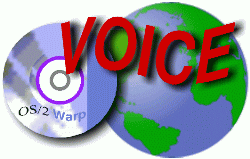
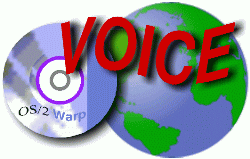
By Rob Burton, (rhb@accessv.com) http://www.accessv.com/~rhb/speedpag.htm
With fear, uncertainty and doubt, I downloaded and installed the second beta of
Lotus Smart Suite for OS/2 Warp 4.
A dedicated user of Lotus 123 from version 1.1 to 2.2, I had switched to Microsoft's
Excel for its greater features, speed, quality and value in 1990, at about the same
time I switched to OS/2 Version 2.0. I thought Lotus had lost its way. I had bought
Smart Suite 96 for OS/2 and thought it a dog: Lotus not only couldn't program in
Windows, I thought, it didn't seem to be able to do much in OS/2, either.
Boy, have they ever proved me wrong at last! Lotus may have produced a FUD-buster
for OS/2.
Lotus Smart Suite for OS/2 Warp 4 is the Office suite I have always wanted. We get
the 123 spreadsheet, the Word Pro word processor, the Freelance Graphics presentation
creator and manager, the Organizer personal information manager, the Approach database,
a handful of minor accessories (Screen Show and Team Show for Freelance Graphics),
and a wealth of "Smart Masters" in all the applications.
So "feature-fat" an application as Lotus Smart Suite for OS/2 Warp 4 requires
a lot of hard disk space, as you might imagine. I did a custom install of all features
and used 233 MB; a custom install of just Organizer and Word Pro and 123 took up
130 MB. There are 30 MB of common components, 3.5 MB of fonts, and 40 MB of samples
and "Smart Masters".
The only thing this second beta doesn't give you is the "instant-on" speed
of re-launch (about 3 seconds, actually) that Smart Suite 97, the equivalent product,
provides in Windows 95/NT (only for second, and subsequent launches in the same
boot session - Warp seems to take the same amount of time, every time, to launch
Smart Suite applications). That said, instead of 3-second (re-)launches for Word
Pro, we do get 10-12 second launches on the WPS, about the same time any Win-OS/2
word processor takes in OS/2. And Lotus 123 launches in roughly the same time Excel
5.0c takes on my system - about 7 seconds. Initial launch times in OS/2 and Windows
95 are roughly the same. I found that launch time did not significantly change whether
I used Lotus's supplied "Quick Launch" start up utility.
Being a beta, perhaps the product's speed may increase in its final release. Even
as a beta, however, performance in general terms is most impressive: multi-tasking
is OS/2's forte, of course. It took 15 seconds from Control+P to print output on
my HP LaserJet 4, and my system was fully available to me in that time for other
functions. Word Pro itself sent the page in 2 seconds, without taking over the system.
So relative to previous Lotus efforts in OS/2, this second beta rocks. It charms.
It pleases.
In looking at the Windows 95 version of Lotus Smart Suite 96 and 97 for this review,
I was struck by the Smart Center, a component not included in the OS/2 Warp 4 version.
We have almost all the functionality of Smart Center in the Warp Center, which is
derived from Smart Center, as I recall the story. But Smart Center does one smart
thing we could use in Warp Center - you can have a drop down "drawer"
that gives you your phone book and appointments from Organizer's data file without
running Organizer and lets you add new entries.
Smart Center also has some Internet browser integration built-in, so that it can
display weather data and headlines from internet feeds, clicks upon which launch
your browser. Aside from these two things, we appear to have desktop parity with
the Windows world now in this first class suite of office applications. Both versions
would benefit from inclusion in future of a "Team Chat" function to enhance
the already impressive team collaboration set of tools. One thing we don't get in
the OS/2 Warp 4 version of Smart Suite is the nasty little "fatal exception"
in a VXD file that interrupted my exploration of the Windows 95 version.
New features for those upgrading from Word Pro 96 include booklet printing, cross
references, HTML SmartMasters, linking frames, opening and saving to Notes, watermarks,
and web page authoring. Both platforms appear to be feature-identical.
Word Pro even works well with Voice Type Dictation. You can create "jump to"
voice macros to launch it, dictate (through the Dictation Window or the Quick Dictation
tool) to Word Pro, and use voice commands to control the various components of Smart
Suite.
Word Pro's ability to publish to the Internet in HTML format is not quite as robust
as the rest of the package. I opened an existing HTML document, for example, added
to it, and saved it as HTML - and got an unusable result. I ran that through an
HTML-stripper, and got back a usable HTML document. I imagine Lotus could try to
make Word Pro better able to deal with that procedure.
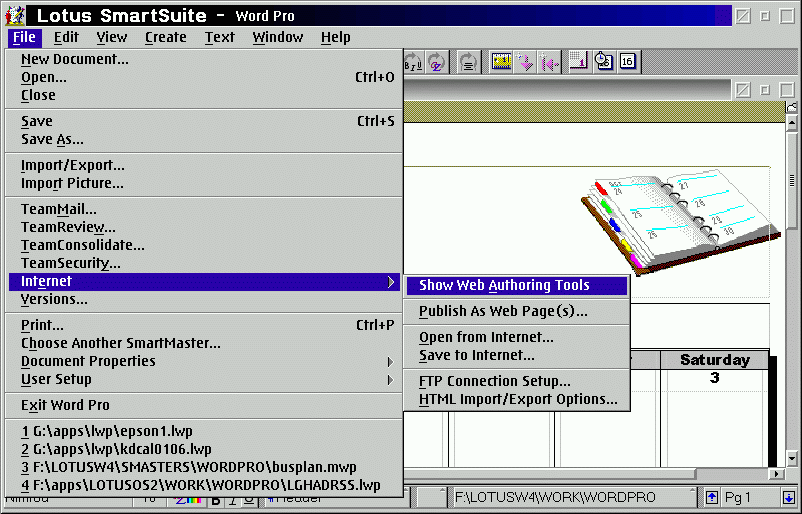
In Lotus 123 for OS/2 Warp 4 when you enter a pair of columns of items and numbers
and then write total in the first column, the total automagically appears beside
it in the next column. Lotus 123 is now smart enough to "read" the word
"total" when you write it for a label and apply the relevant formula in
the logical spot. It even "knew" what entries to use, even if I put the
"Total" label many lines below the entries. Surely in a future version,
Lotus 123 will be able to recognize and apply labels such as "average"
and so on.
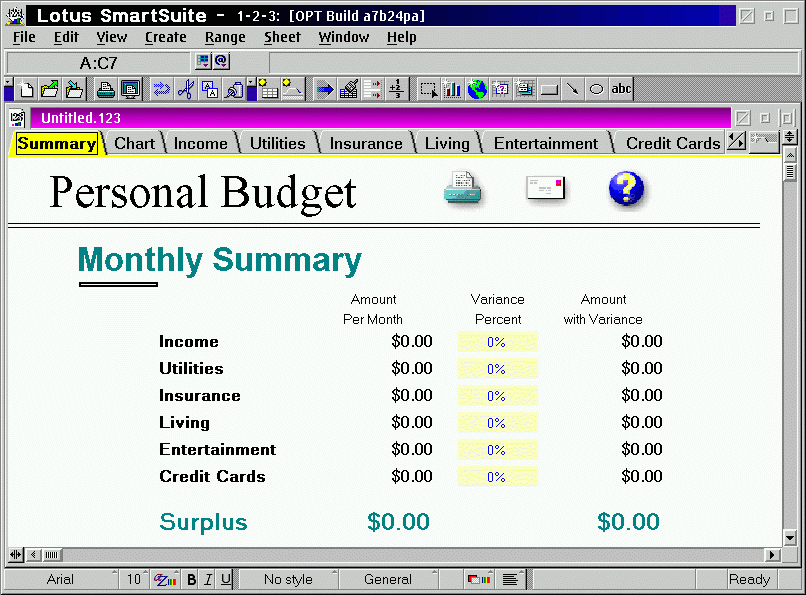
Approach comes with ready-made sample database templates for a contact manager,
a cheque/check book register, and many others. You can examine these and then make
your own database, or build on them.
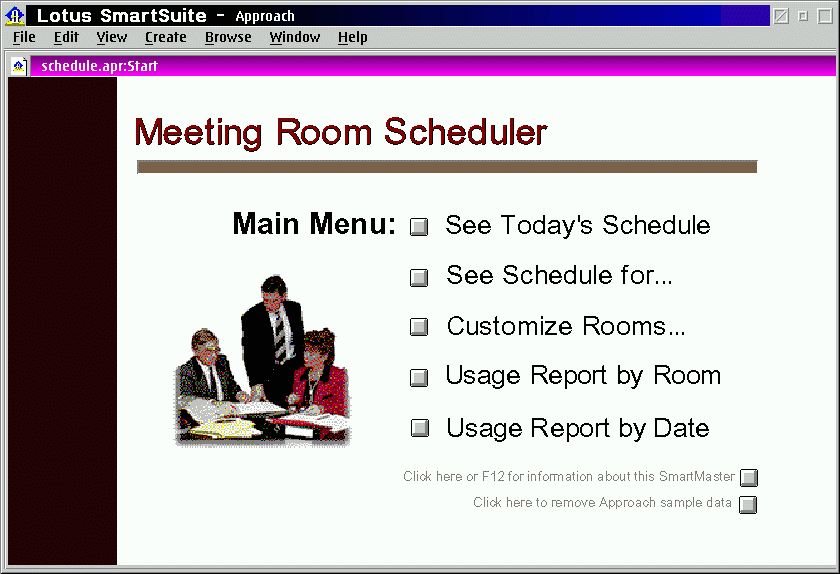
Organizer offers its familiar look-alike approach to emulating a written organizer
notebook on your screen, with tabbed dividers between sections for daily calendar
scheduling, names and addresses, to do lists, notes, planner, anniversaries and
anything else you care to create.
The hardest part of using Lotus Smart Suite for OS/2 Warp 4 is the relatively pleasant
task of learning to expect more from your computer's desktop office suite tools.
The many Smart Masters are superb; but I also like the Help search facility called,
"Ask the Expert" and the automatic spell-checking. I like Lotus Smart
Suite for OS/2 Warp 4 so much, I've already bought a license for the final product.
And if you get this exciting new product for OS/2, you may want to remember this
undocumented parameter (except in the file, "Word Pro Product Updates")
for your program icon object settings -- use "-q" to have the program
launch without going into the "what would you like to do" menu preliminaries.
It lets you get right down to work that much faster.
* You can get "smart quotes" by getting and installing TinkBar, a freeware
add-on tool bar. When I got it, it had to be installed under Win-OS/2, but once
that was done, it worked just fine as an indispensable part of this OS/2 application.
Now, I hear there's a REXX install available, too, if you run without the Win-OS/2
component of OS/2 installed.
It is also available on CDROM - $10.00 US - Indelible Blue http://www.indelible-blue.com
$10.00 US - J3 Computers http://www.os2store.com/
TinkBar is available for download at http://ourworld.compuserve.com/homepages/tink/tinkbar.htm
After much consideration I was finally convinced to take the plunge and buy a new
printer to replace my aging HP 550C. After a lot of researching of what was available
and what was supported by OS/2, I decided that the Epson Stylus Color 1520 met all
my requirements. It is a wide carriage color inkjet that supports up to a resolution
of 1440x720 DPI. I choose the Epson in large part due to the rave reviews I have
read about the support that Epson has shown for OS/2. This is now in doubt, but
as part of the campaign to get Epson to continue developing OS/2 drivers, those
who are using these drivers with OS/2 should contact Epson Germany and Epson America
to let them know that this support is appreciated and being used.
Once you unzip the 1.020 file into a directory there is an HTML form you need to
fill out and mail to the individual in Germany ( Detlef Schaebel ) who arranged
for the public release of the beta drivers. He is trying to gather enough responses
to show Epson Germany that there is enough interest for them to continue. He will
then send you a password to use to unzip the protected zip file (v1020.zip). This
creates a driver folder object called EPSONPRT.DR_ If you then access this folder
using the OS/2 drive object and open this folder you will see an object for each
of the printers supported by this driver( I counted 96 total, supporting the Stylus
line as well as the LQ, SQ, EPL and GQ printer series). Then just drag the correct
printer object to your desktop and the driver will be installed. The install asks
if you want English or German language support, and then it proceeds to create a
printer object on the desktop.
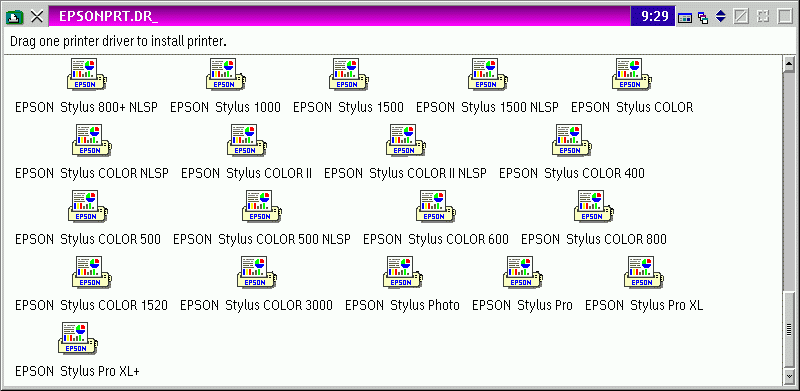
When I checked the printer settings, the only thing I had to change was the assigned
port, which defaulted to LPT2, probably since I had left the HP 550C installed as
LPT1. I also had to change the default system printer from the HP550C to the Epson1520
using the Set Default option on the printer object window menu. I have seen comments
in the news groups from people who had previous versions of the Epson Germany or
OMNI drivers installed who said these had to be uninstalled before they could successfully
install this beta driver.
You can also install this driver in the more normal fashion by going into the properties
for an existing printer object and going to the Printer Drivers page and Right Mouse
Button on a driver object and choose install. On the Install New Printer Driver
Screen, select the Other OS/2 printer driver radio button and then key in the location
of the EPSONPRT.DR_ folder and then select the Refresh button. Then finally select
the correct printer from the list.
1. Changed the OS/2 print spooler (found in the System Setup folder) priority from
the default of 95 to 5. You may have to play with it a bit to find what is right
for your system. (Thanks to Mike Kilroy on the Team OS/2 Help list for this suggestion)
2. For anything higher then 720 dpi, use the A4 paper size in place of letter size.
The higher resolution (1440x720) only work with the European paper sizes. This may
require some reformatting of your document since A4 is 210x297 mm versus 215.9x279.4
mm for letter size. This is a pain but can be worked around.
3. I turned off True Color option in the job settings as this also uses a great
deal of RAM and time. (Also suggested by Mike Kilroy). True color does make a big
difference in the output for photos and other color intensive graphics, so you will
want to turn it on for those.
4. I also turned off the Warp 4 option in the job settings, since this was to compensate
for a mix up between blue and green under Warp 4 if the app uses the OS/2 pallete
and you are using true color option, but this problem is reportedly fixed with Fixpack
5, which I have installed.
I can now print without problem in Word Pro for Warp 4, beta 2 as well as high resolution
graphics in PMView. Initially I thought the new driver was broken as well, since
my system seemed to hang when I tried printing anything using the normal setup and
trying to print letter size documents at 1440dpi produced nothing but garbage. But
after the above changes the output is gorgeous. Also in Word Pro make sure that
in File->User Setup->WordPro Preferences-> Other General usage options
that the Background Printing option is not checked. Otherwise WordPro will hog your
system while it is printing.
Next up was scanning a 5x7 Inch photo at 600 DPI (using CopyShop/2, since it allows
for a preview mode to trim the size of the scanned area) and printing from PMView
at 720DPI. Again the colors were dull compared to the original, but the detail was
fantastic and there was just a hint of graininess. I then attempted to correct for
the dullness and color offset and print at the highest resolution. The output wasn't
much different on regular copy paper, though the color was better.
Searching through some sample of HP paper, I found a couple of sheets of glossy,
photo quality paper.
Now for the best test of all. The 600DPI bitmap 5x7 photo, printing at 1440x720
on photo paper. The output was gorgeous. No discernible graininess, the colors were
bright and very close to the original. Only noticeable difference was that in a
glare the original photo was smooth, whereas the printed copy had a very narrow
horizontal banding effect.
When printing a large bitmap file at a high resolution it helps that you can multitask,
since it takes quite awhile before the output even hits the printer. Also make sure
you have a really large reserve for your swap file. Printing a 28 Meg BMP at 1440x720
DPI on my Pentium Pro 200 with 128 Meg EDO RAM, my normally 2 meg ballooned to 129
Meg.
I plan to order the Epson photographic paper ASAP (as well as several more ink cartridges)
to see if I can get even better photo reproduction. For once I would guess that
the output under OS/2 is not crippled compared with Windows (I'm guessing here since
I don't do windoze. :-))
The readme.txt that comes with the driver states: 'The EPSON Deuschland GmbH deveopment
of the OS/2 driver is stopped.'
If you want Epson Germany to continue the OS/2 Driver development, please write
a letter or a fax to:
Epson Deutschland GmbH
Geschaeftsleitung
Zuelpicher Strasse 6
40549 Duesseldorf
Germany
Fax: +49-211-5047787
If you want to see Epson America support these drivers as well, please write a letter
to:
Mr. Jay Shears
Epson America, Inc
Post Office Box 2842
Torrance, CA 90509-2842
HELP is only an email away.
VOICE has several mailing lists setup. One of them is the Help mailing list. It
might be a little confusing to those that don't know what's going on behind the
scenes. Vince Vielhaber maintains our mailing lists and was kind enough to answer
a few of the FAQ.
Q: What is the VOICE Help mailing list?
A: It started as the Team-OS/2 Help Desk. When Team-OS/2's site admins interest
fizzled out, the VOICE group started up some mailing lists with the Help Desk as
one of them. It's a place for folks setting up, using every day or whatever their
use of OS/2 to go when something isn't working right or just has one of those 'Can
I do this?' questions.
Q: Do I need to be a member of VOICE in order to request help?
A: No. VOICE is dedicated to assisting all users in the OS/2 community.
Q: How do I join the help mailing list?
A: Send a message to: help-subscribe@os2voice.org with the word subscribe either
in the subject or the first word in the body of the message. To unsubscribe, do
the same thing with the word unsubscribe in the subject.
Q: How do I submit a question to the mailing list.
A: Sending a note to help@os2voice.org or help-os2@os2voice.org with your question(s).
One or more people will respond with an answer. Sometimes it'll take awhile for
a response as not everyone checks their mail every day or could be away at the time
- but if it's a question that has an answer, this group will have the answer.
Make sure you have a valid return address or you may not receive the response.
Q: I see the "Hear your VOICE" gif on some pages. Can anyone put it on
their web page?
A: Yes, set it up something like this:
<center><img src="graphics/os2spoke3.gif"></center><P>
<a href="mailto:help-os2@os2voice.org">
<center>Need assistance with OS2?<br><img src="voicebutton2.gif"><br>drop
a note to the Help Desk at OS2Voice</center></a>
Q: How will I get a reply to my "call for help" if I'm not signed up for
the help mailing list?
A: The people on the help list send their reply to both you and the help list, that's
why it's important that you have a valid return address. Others on the list will
see the response and may send additional info such as a current URL or maybe even
a newly assigned APR.
Q: I noticed that when I clicked on the Hear our VOICE icon that it sends email
to help-os2@os2voice.org. Why is it different than the regular help@os2voice.org?
A: It's an anti-spam measure. There are web crawlers all over searching for email
addresses. I have special purpose email accounts that only appear in a web page
that get nothing but junk mail (and that's not why they're there, either). It's
an easily changed address should spam suddenly find it's way in. It's also easier
to change than to find new people to replace someone who leaves because of the spam.
As a secondary feature it also tells us that the person asking for assistance found
us via the Hear Our Voice logo as opposed to knowing the address. All non-valid
email addresses sent to os2voice.org go to the help desk.
In our continuing series of interviews with the people who make up VOICE, we now
interview Dan Casey (Abraxas), VOICE Vice-President:
VOICE> How long have you used OS/2?
Dan> I started with Version 2.0 on a 386 SX-16 w/4 meg of RAM and a 120meg HDD.
It was painfully slow, but let me see enough to make me a "believer".
As soon as I could afford it, I bought a 486 DX-50 w/8 meg and a 250 meg HDD just
so I could run OS/2 in a more productive environment.
VOICE> How do you currently use OS/2?
Dan> Currently, I use OS/2 Warp 4 at home for Internet access and LAN setups.
I'm currently building a new system for my business (a small, family-run Home Improvement
company) that will run OS/2 Warp 4 to do database management, bookkeeping, word
processing and general management of the business. Eventually, the system will be
networked and on the Internet, so most of my home use is geared toward LAN setup
and Internet solutions. My home system includes 3 boxes on a 10BaseT LAN, with a
laptop with a LAN connection. I do a *lot* of experimenting....trial and error type
configurations.
VOICE> What is your background in computers?
Dan> I have no formal background (or education) in Computers (which explains
a lot of the trial and error configurations mentioned above). I bought my first
computer 11 years ago (when I was 31 years old) out of a combination of curiosity
and boredom. I was curious (had been most of my life....technology always was one
of my passions, and I did have 2 years of Electronics and circuit design in High
School). Plus, my business is seasonal, and I was bored to death and needed a hobby.
So, I bought a CompuAdd 810 system. XT clone with a 5.25" Floppy, 20meg HDD
and a whopping 640k of RAM. I was hooked. I found a few friendly people to help
me get started (including my own 6 year old son who showed me how to access the
Floppy drive <g>). Everything I know about computers and software I learned
myself, mostly through trial and error just using the software. I read a *lot* of
books and magazines. And starting with OS/2 2.1, I began beta testing OS/2. At first,
in public betas, and later in controlled betas (*VERY* early Peer services that
eventually became Warp Connect). I have pretty much given up formal beta testing
as I just don't seem to have either the time or the patience for it anymore. Although
if the program is noteworthy, and I can make a significant contribution, I'll still
take on a few controlled betas (like adding support for SCO Open Server to Power
Boot and updating VSoup to properly recognize the new "Concurrent Connections"
limits on the news servers at ibm.net).
VOICE> What other OS/2-computer related activities are you involved with right
now?
Dan> Well, aside from my obvious participation in VOICE and the aforementioned
home and business uses, I've been working with a Database developer here in town
who currently works for a company developing for the WinNT and Win95 platforms.
He uses OS/2 at home, and is well aware of its power and stability. But he doesn't
know how to approach the "Powers-that-be" at work to get them to seriously
look at OS/2 as an alternative to the Windows environment. So I've been helping
him compile information to be presented in such a manner that his boss (and his
boss's boss) can understand how it will help *THEM*. We are currently looking into
WSOD and "Thin Clients" as a possible solution (they write the database
and accounting applications used to administer Government assisted housing units).
I also know a few other people (friends) here in town that work for hardware vendors
and network support consultants. I help them out with any OS/2 related situation
they may encounter. Of course I do all this for free, so I still have to go to work
5 days a week. But I get a lot of enjoyment out of computers in general, and OS/2
in particular, so the lack of a paycheck for services rendered doesn't bother me
(*yet*).
VOICE >How did you get involved with VOICE?
Dan> When I first started using OS/2, I received a lot of assistance, online,
from a group calling themselves "Team OS/2". As I started learning more
and more about OS/2, I "joined" Team OS/2. At the time, Team OS/2 had
a contact (liaison) inside IBM. (Janet Gobeil <sp?>). While Team OS/2 was
not a formal entity, we were recognized by IBM, OS/2 users and the general computing
community. Well, IBM "downsized" Janet, and the formal recognition of
Team OS/2 apparently got "downsized" with her. Add to this the malicious
hacking of the Team OS/2 web site and a general lack of enthusiasm afterwards, and
Team OS/2 seemed to have "downsized" itself.
When I heard about VOICE, I thought of it in terms of a replacement for Team OS/2.
Same basic purpose, but a more exact and formal structure. So I started attending
the (at first) weekly meetings. Not *every* week. But quite often. Later, when the
meetings were switched to twice a month, I would pop in from time to time to see
what was going on. The past 6 or 8 months, I'd make it a point to try and (remember)
to join every meeting. I believed what VOICE was all about, and I wanted to be more
involved. When the semiannual "OS/2 is Dead" messages and rumors started
surfacing again, it struck a nerve, somewhere. I started participating more and
more in the discussions during the VOICE meetings, and was asked to join in the
Board of Directors meetings. I started seeing the Board dwindle, first with the
resignation of the Secretary and then the President (both for very understandable
personal reasons) and I began to see VOICE as stagnating. And I just didn't want
to see that happen. So, when I was asked to run for the office of President, I accepted
the nomination. As everyone knows, I lost that election by 2 votes to David Both,
the then seated Vice President. It was not a long, hard, political battle. I didn't
even know he was interested in running for President until the ballots went out.
And I don't have any regrets about not winning the election. It wasn't about me
being President. It was about the future of VOICE and the things that we, as a group,
could accomplish. When David was elected President, I was asked to fill the now
vacant Vice President's position, so I accepted.
VOICE> What does the ' VOICE Vice-President' do?
Dan> Well, to tell you the truth, I'm not really sure, at this point. Right now,
I'm just helping out in whatever way I can, and in whatever I'm asked to do. I do
have some ideas on what VOICE can do to be more recognized. I've heard some ideas
from other members regarding marketing both OS/2 and VOICE. I think that
there will be a lot of discussion and a lot of new ideas presented in the coming
months. And I, for one, am proud to be a part of it.
Now, what do I think?
I think that VOICE needs a more active membership. I came up with a few suggestions
a month or so ago (that ultimately lead to my being nominated as President) that
either are now being, or have yet to be discussed at length. At this moment, interest
in VOICE is up quite a bit, with a lot of discussion and traffic on the usenet and
in a few mailing lists (WarpCast). And this interest has been generated by the last
2 Speakup sessions. One with Timur Tabi and Peter Fitzsimmons and the 2nd with Timothy
Sipples. These 2 guest speakers accounted for a very large attendance at the general
meetings, and have, as a result of their discussions at those meetings, generated
more visibility for VOICE than I have ever seen.
As with any User Group, the interest in attending the meetings is directly related
to the subject matter of that particular meeting. I've attended meetings
of the Indianapolis Computer Society (A general computer users User Group) and found
attendance peaked whenever they had invited a particularly interesting guest speaker
for the evening. But the OS/2 SIG lacked both interest and coherency, so I stopped
attending. VOICE is a "Virtual" User Group, but the principal is the same.
Keep it interesting and informative, and "They will Come". Once we get
attendance up, we have to keep it up. Then we have to have a reason for the users
attending to actually join VOICE. Unlike POSSI, we have no "printed"
newsletter or magazine. No, we don't really need one. Web based publications are
just as good as far as content is concerned. And in many ways they are better. Besides
the obvious environmental and cost issues, they are more easily accessible and updatable.
And, since VOICE is not about endorsing one or another software application (other
than the obvious OS/2 system itself), there is no advertising issue. Both in selling
ad space, and in wading through all the ads to get to the article you want to read.
So, with no "physical" benefits.....nothing you can actually hold in your
hand, how to we get users to pay the membership fee to actually join VOICE? One
of the best ways I can think of is to be able to offer discounts on software and
hardware to VOICE members. That is something that must be worked out with the actual
vendors, and is one of the things that will be discussed at length in the coming
months. There are other things we can offer, and they, too, will be discussed.
I'd rather not mention any just yet, until I can get some kind of indication from
the rest of the board and from the parties that would be directly involved.
And to keep attendance up, and keep attendance growing, we need to have more Speakup
sessions. And we need to have interesting guests. So who are these interesting
guests? Well, you tell me. Who or what interests you? What would you like to discuss?
Who would you like to have a guest speaker?
I knew the Speakup with Timur Tabi on the Win32OS/2 project would generate a lot
of interest (and it did). The topics that Timothy Sipples covered were of great
interest to me, but I didn't realize it would generate the kind of interest it did
both during the meeting and afterwards. So much so, that we are trying to get him
back for another meeting so we can cover all the questions that we didn't have time
for (and even that meeting ran almost 2 hours longer than planned).
So, tell us who you'd like to hear from. Tell us who you'd like to have as a Guest
Speaker, and we'll see what we can do. A User Group is about the Users. Without
you, we have no reason to exist.
Finally, I'd like to extend to all of you my wishes for a very happy and prosperous
New Year. I personally think that 1998 is going to be a GREAT year for the computer
world in general, and for OS/2 in particular. And I'm glad to be a part of it.
Dan Casey
Vice President
V.O.I.C.E.
aka Abraxas (on IRC)
VOICE: http://www.os2voice.org
Personal: http://www.geocities.com/SiliconValley/Bay/3031
Want to change the default viewer for graphic files in Warp 4.0? If you have installed
any fixpacks then you already have the ability to do so. Use .\OS2\SETDEFV.CMD to
change the default viewer for a specific file type based on the file extension.
For example: .\OS2\SETDEFV.CMD "PMView" TEMP.BMP will change the default
viewer for all .BMP files to PMView.
By: dON k. eITNER (freiheit@tstonramp.com)
http://www.tstonramp.com/~freiheit/
I'd like to take this month's View From the End (User) to discuss some of the better
OS/2 resources on the internet. OS/2 is far from dead, and after looking over all
of these sites I don't think anyone would be able to say otherwise and keep a straight
face. As is my style, I will provide links and information which appeal to home/SOHO
users and to developers/techies. I'll try not to include sites which are already
reported in every other OS/2 press (like Stardock, the main IBM OS/2 site, Indelible-Blue
and BMT Micro mail order houses, etc).
I hope you find these links as important and useful as thousands of other OS/2 users
have for the past several years. Rejoice in the knowledge that you are not alone,
that you have the tools available to display to the world that OS/2 is more alive
today than it was when Microsoft were still in the project. I take every chance
I get to show these links to my friends, family, and associates who do not yet use
OS/2, and in the past year I have personally made an impression on about a dozen
people who have either agreed to try OS/2 or have at least expanded their knowledge
beyond the Windows-centric media hype. If every OS/2 user can make this impression,
the world will be a much greater place where free choice is a right, not a target
of prejudice.
http://ps.software.ibm.com/pbin-usa-ps/getobj.pl?/pdocs-usa/softupd.html
IBM's Software Updates page. Here you will find links and information on downloading
free OS/2 fixpacks as well as the Remote Software Updates feature which allows you
to download & install the updates all in one go. There's no need to create floppy
disks for the fixpack install anymore. Some other OSes will "discover"
this capability within a year.
http://www.tstonramp.com/~freiheit/os2apps.shtml
An ongoing project (by me) to list and link to every currently available OS/2 application,
with a preference for author's home pages for information and download rather than
mere "blind" download links. This project is unfunded and as such progresses
only when I have the time and motivation to go hunting for apps. Assistance would
be greatly appreciated in finding dead URLs, new versions of apps, new apps in general,
and even financial assistance to keep the page growing in a timely manner.
http://www.software.ibm.com/os/warp/pspinfo/pspform.html
IBM's Requirements Submission Form. Here you can provide IBM with feedback on OS/2,
LAN Server, PC-DOS, etc. Use it to suggest upgrades to the product, to suggest better
marketing strategies, and more.
http://www.users.fast.net/~rodsmith/sound.html
Rod Smith's Soundcards for OS/2 site is probably the most in-depth information center
for making educated decisions on soundcard purchases for your OS/2 system. There
is news on what cards work well for WinOS/2, VoiceType Dictation, and more.
http://www.io.com/~timur/win32os2.html
Want to run OS/2 but worried about all those cool-looking new apps for Windows 95
and NT? Check out the Win32-OS/2 project to see how far along these volunteers are
in creating their Win32 to OS/2 converter. I saw this in action at Warpstock '97
and it's just amazing. Timur Tabi converted a few Win32 apps (including the Reversi
game and a DirectDraw SDK sample) to native OS/2 code and ran them right on the
Warp 4 desktop.
http://www.mensys.nl/
A Dutch OS/2 mail order business (they also have their site in English). Quite an
extensive searchable online catalog for OS/2 users in Europe.
http://os2.tucows.com/index.html
The Tucows/2 download archive. After finally putting up an OS/2 section on the regular
Tucows site, they decided to put all the OS/2 stuff on its own URL. Be sure to visit
them regularly, provide feedback as needed, and recommend it to your friends. We'd
like them to know there's sufficient interest in OS/2 applications so they'll keep
the site running.
http://www.tstonramp.com/~freiheit/os2vswin.shtml
This page offers significant detail to compare OS/2 Warp 4.0 to Windows 95. There
are technical & not-so technical issues related here, and everything has a plain
English comment so that users of any technical level should be able to grasp the
concepts and make a truly informed decisions. There is an official Portuguese version
of the site linked here as well. Anyone willing to translate the page into French,
German, Japanese, etc may do so, but please keep me informed of any changes you
make.
http://www.os2voice.org/
The V.O.I.C.E. site, of course. If you want to help OS/2's image in the home/SOHO
market, join today, write articles/reviews for this newsletter, and tell all your
friends and associates about it. Only united can we do something wonderful for the
entire computer industry.
http://www.cincyteamos2.org/masterupdate.html
The CincyTeamOS/2 Master Updates page. This site provides download links to most
if not all official upgrades to the base OS/2 (both Warp 3 and Warp 4), the applications
in the BonusPak, and the Internet Access Kit and TCP/IP stack.
http://oeonline.com/~mandie1/
Judy's Warped World is one of the first sites I visited when looking for OS/2 information
and I never regretted it. It was through Judy's site that I learned how to upgrade
Warp 3's TCP/IP stack to work with WinOS/2 internet applications, where I learned
about the #OS/2 channel on Undernet IRC, and where I learned about VOICE early in
1997. She's truly one of the OS/2 gurus.
http://www.os2ezine.com
The OS/2 E-Zine is probably the world's most respected online magazine dedicated
to OS/2. This is primarily and end-user related magazine. Take their monthly survey,
read about new products and upgrades in the OS/2 market, write to and read thoughts
from the editor, and more.
http://www.edm2.com/
The Electronic Developer Magazine for OS/2 (EDM/2) is the higher-end sibling to
the OS/2 E-zine. EDM/2 has information useful to programmers, network administrators,
and the like.
http://www.osnews.com/os2.html
This is an article posted on the OS News site by Chris Wenham of OS/2 E-zine. This
is quite a wonderful article and for having the courage to let it be published,
OS News deserves the respect and patronage of OS/2 users worldwide.